|
|
Today I'm happy to announce that we have just updated our SharpCharts workbench to allow two new capabilities:
1.) You can now set the "up" color and the "down" color independently for the bars/candlesticks on your chart. If you want green bars on up days and purple bars on down days, you can now do that.
2.) You can also now use filled candlesticks for both up days and down days. The traditional Japanese method of drawing candlesticks uses hollow candles for up days, but some people want them to be filled with a color - so we now allow that.
Here are a couple examples of charts that you can now create with these new features:
(Click on the charts above to see how they were created)
Pretty cool huh? In order to allow this to happen, we had to move around some of the boxes in the "Chart Attributes" area of the SharpCharts workbench. Here's what we did:
- The "Color Prices" checkbox has been replaced with two dropdown boxes labelled "Up Color" and "Down Color"
- You can set "Up Color" and "Down Color" to "Auto" if you don't care what color your candles are - otherwise choose whatever color you want from those dropdowns.
- We've added a "Solid Candles" checkbox. If that is checked, we will fill in both up candles and down candles with color.
By the way, these settings work will most chart types but not with Elder Impulse Bars - their colors are fixed. In addition, the "Solid Candles" setting works with all "candlestick-like" chart types including CandleVolume and Heikin-Ashi.
Just to be clear, the use of these features is optional. If you don't change things, you can still create charts that look exactly like the charts you've always used.
If you love this new feature, let us know in the comment section below. If you have problems with this new feature, send us a message on our Support page. If you hate that we changed something and rocked your world, well... we'd still like to hear from you in the comments below ;-).
Enjoy!
- Chip


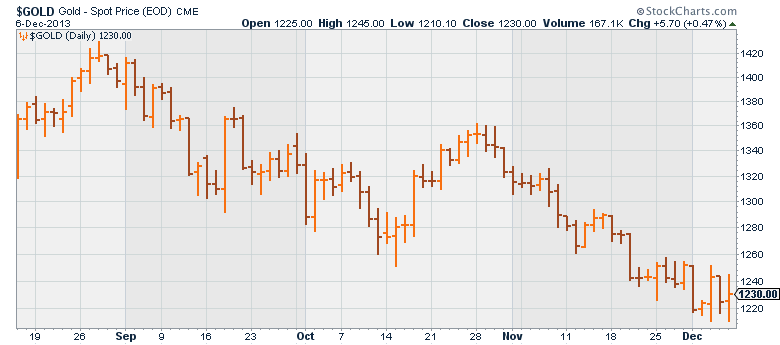
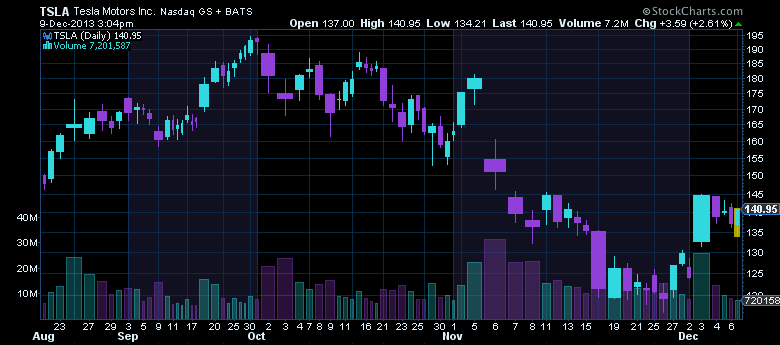

Posted by: Lup Wai Sung December 09, 2013 at 06:03 AM
Posted by: Joe Huston December 09, 2013 at 06:30 AM
Posted by: BARRY PHILLIPS December 09, 2013 at 07:42 AM
Posted by: Fernando Cantu December 09, 2013 at 09:07 AM
Posted by: Tony Wong December 09, 2013 at 10:08 AM
Posted by: Kaine Smith December 09, 2013 at 10:23 AM
Posted by: Clement Contardo December 09, 2013 at 11:06 AM
Posted by: Patrick Edwards December 10, 2013 at 04:11 AM
Posted by: Richard A Knutson December 10, 2013 at 09:14 AM
Posted by: Mark Towers December 10, 2013 at 09:21 AM
Posted by: Adam Potulski December 11, 2013 at 08:50 AM